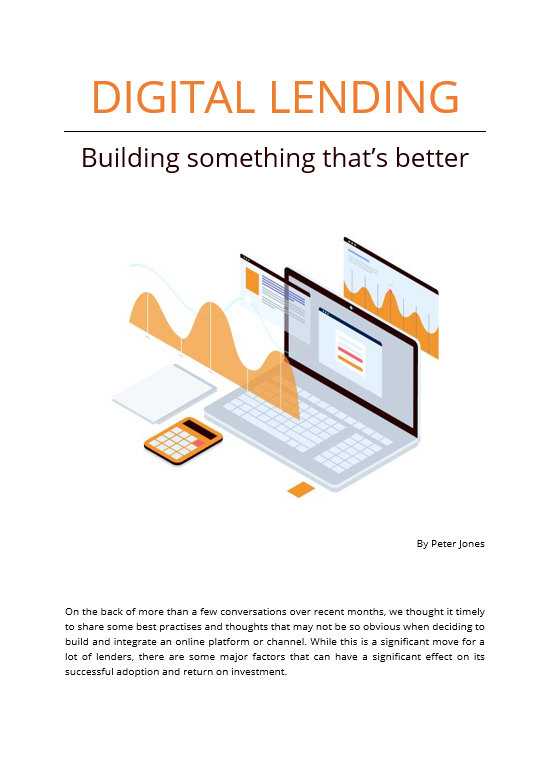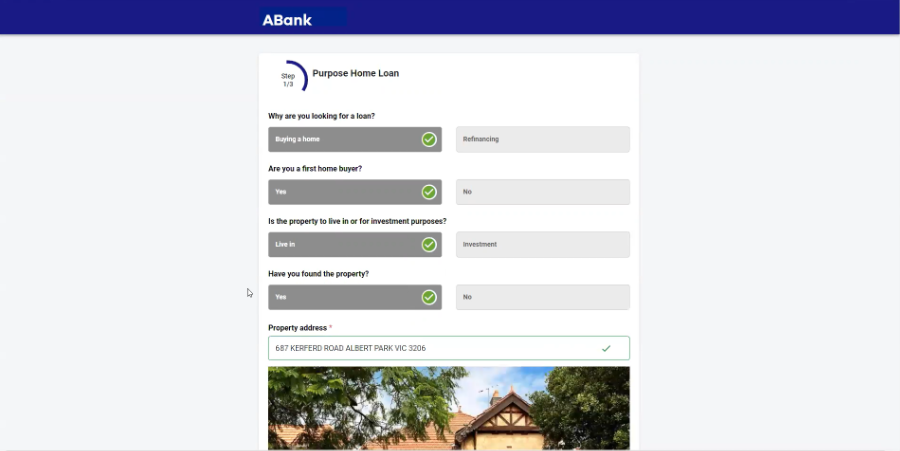Learn more about Nimo from our document library
View our catalogue to help you use Nimo’s platform to improve your customer journey and business efficiency.
View our short videos that explain how Nimo works
Customer overview
Overview of how your Nimo white-labelled platform can improve the customer journey and business efficiency.
Nimo Long Overview
Extended overview of Lenders view of the Nimo platform (time 7:00)
- Dashboard
- Forms & Modules
- Company setup
- Automated Communications
- Product Management
- Auto-Assessment
- Loan Management
Nimo Overview
High level overview of Lenders view of the Nimo platform (time 1:19)
- Dashboard
- Forms
- Modules
- Company setup
- Application management
Nimo Applications
Summary of Nimo application management (time 1:24)
- Viewing Application Dashboard
- Updating Application Status
- First look at Application Details
- Application requirements
- Customer notifications
Nimo Auto-Assessment
Summary of Nimo auto-assessment service (time 1:50)
- Viewing Assessment Dashboard
- Apply digital Data to policy
- Manually override referred rules
- Definition of Approved
- Submit to loan contracts
Nimo Assessment Builder
Overview of how to build your Assessment rulesets into Nimo (time 1.23)
- Include/exclude rules
- Set values of rules
- Servicability inc HEM
- Asset Positon
- Character & Conditions
Nimo Forms
High level overview of how to use Nimo to make custom forms (time 1:02)
- Create a new form
- Select required modules
- Select visible & mandatory questions
- Reorder modules
- Publish and edit forms
Nimo Product
Overview of how to familiarise yourself with Nimo Product Setup (time 1:14)
- Create your own products
- Selectable loan features
- Dynamic Loan Pricing
- Link Assessment ruleset
- Dynamic contracting template
Nimo Company settings
Setting up your Company settings and notifications in Nimo (time 1:26)
- Setup customer form & portal logos
- Setup customer form & portal colours
- Customer notification settings
- Email sender and footer settings
- Upload custom product pricing file